Solved by adding 1 line of config into vmx file in your target VM.
Reference URL: https://www.serverwatch.com/server-tutorials/enabling-uefi-on-virtual-machines.html
UEFI support must be enabled by manually editing the .VMX file or by using a third-party tool like VM Tweaker.
To manually edit the .VMX file, simply open with a text editor and add the following line and then save:
firmware = "efi"That's it — now that particular VM should run with UEFI.
All guides from google are for VMware Workstation 15.1 Pro.
- https://docs.vmware.com/en/VMware-Workstation-Pro/15.0/com.vmware.ws.using.doc/GUID-064517C9-14D6-4C87-8D2C-2856EFAE88EB.html?hWord=N4IghgNiBcIK4FMBmBLEBfIA
- https://communities.vmware.com/thread/594143
which Advance Options(under Autologin) is not available in VMware Workstation 15.1 player.(at least at my installation)
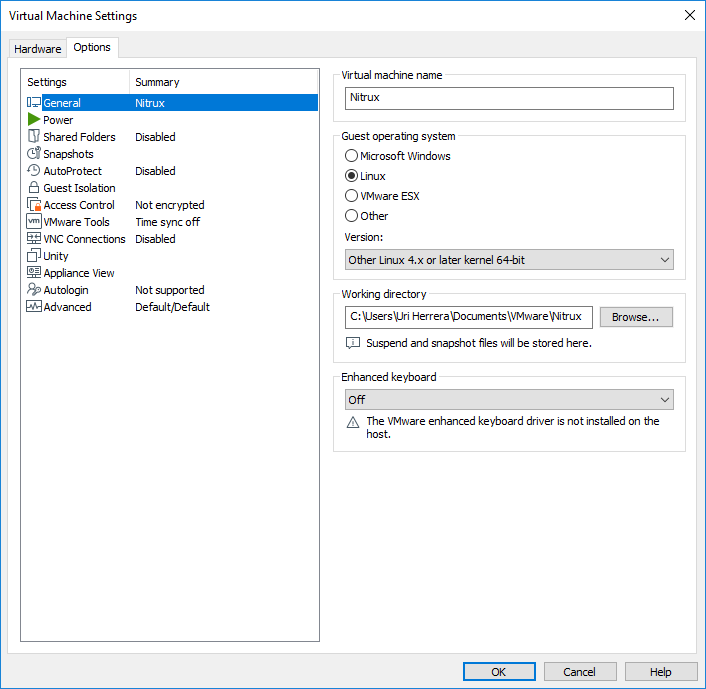
No comments:
Post a Comment