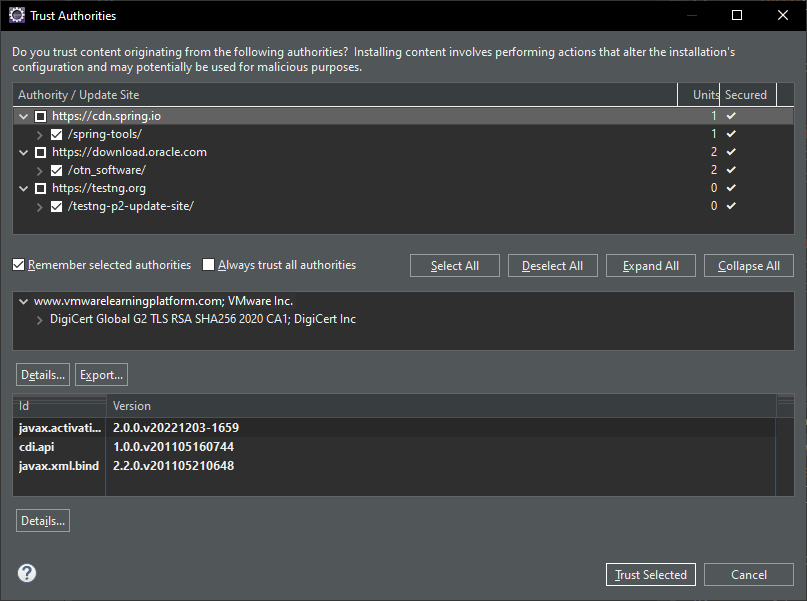PS C:\WINDOWS\system32> Get-AppxPackage -allusers *PowerDirectorforDell*
Name : DB6EA5DB.PowerDirectorforDell
Publisher : CN=899678FE-321F-4A81-BE95-1802E9A98F2F
Architecture : X64
ResourceId :
Version : 15.0.4409.0
PackageFullName : DB6EA5DB.PowerDirectorforDell_15.0.4409.0_x64__mcezb6ze687jp
InstallLocation : C:\Program Files\WindowsApps\DB6EA5DB.PowerDirectorforDell_15.0.4409.0_x64__mcezb6ze687jp
IsFramework : False
PackageFamilyName : DB6EA5DB.PowerDirectorforDell_mcezb6ze687jp
PublisherId : mcezb6ze687jp
PackageUserInformation : {S-1-5-21-72608189-3911518983-1797934022-1027 [UserAbc]: Installed}
IsResourcePackage : False
IsBundle : False
IsDevelopmentMode : False
NonRemovable : False
IsPartiallyStaged : False
SignatureKind : Store
Status : Ok
PS C:\WINDOWS\system32>
PS C:\WINDOWS\system32> Get-AppxPackage -allusers *PowerDirectorforDell* | Remove-AppxPackage
Remove-AppxPackage : Deployment failed with HRESULT: 0x80073CF1, Package was not found.
Windows cannot remove DB6EA5DB.PowerDirectorforDell_15.0.4409.0_x64__mcezb6ze687jp because the current user does not have that package installed. Use Get-AppxPackage to see the list of packages installed.
NOTE: For additional information, look for [ActivityId] 1665818d-4c85-0006-ab71-6616854cda01 in the Event Log or use the command line Get-AppPackageLog -ActivityID 1665818d-4c85-0006-ab71-6616854cda01
At line:1 char:52
+ Get-AppxPackage -allusers *PowerDirectorforDell* | Remove-AppxPackage
+ ~~~~~~~~~~~~~~~~~~
+ CategoryInfo : ObjectNotFound: (DB6EA5DB.PowerD...__mcezb6ze687jp:String) [Remove-AppxPackage], PSInvalidOperationException
+ FullyQualifiedErrorId : DeploymentError,Microsoft.Windows.Appx.PackageManager.Commands.RemoveAppxPackageCommand
PS C:\WINDOWS\system32>
PS C:\WINDOWS\system32> Get-AppxPackage -allusers *PowerDirectorforDell* | Remove-AppxPackage -AllUsers
PS C:\WINDOWS\system32>
PS C:\WINDOWS\system32> Get-AppxPackage -allusers *PowerDirectorforDell*
PS C:\WINDOWS\system32>
And others:
Get-AppxPackage -allusers *PowerDirectorforDell* | Remove-AppxPackage -AllUsers
Get-AppxPackage -allusers *Bing* | Remove-AppxPackage -AllUsers
Get-AppxPackage -allusers *photo* | Remove-AppxPackage -AllUsers
Get-AppxPackage -allusers *phone* | Remove-AppxPackage -AllUsers
Get-AppxPackage -allusers *skype* | Remove-AppxPackage -AllUsers